History
Overview
A history element is used to record current state of a parent state. Stored information can be used to restore previously active elements when reentering parent state. The following diagram, describing a simple washing machine logic, illustrates the use of history element.
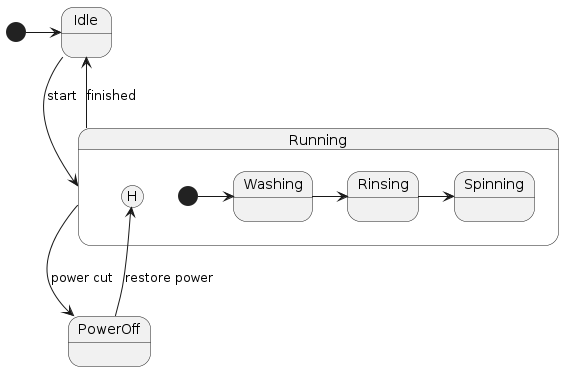
In this state machine, when a washing machine is running, it will progress from “Washing” through “Rinsing” to “Spinning”. If there is a power cut, the washing machine will stop running and will go to the “Power Off” state. Then when the power is restored, the Running state is entered at the “History State” symbol meaning that it should resume where it last left-off.
Each history state can have default transitions defined. This transition is used when a composite state had never been active before (therefore it’s history being empty).
Two types of history are supported:
shallow
deep
Note
It’s important to keep in mind, that, when restoring history, all corresponding callbacks will be executed (on enter, on state, on exit).
Shallow history
Shallow history pseudostate represents the most recent active substate of its parent state (but not the substates of that substate). A composite state can have at most one shallow history vertex. A transition coming into the shallow history state is equivalent to a transition coming into the most recent active substate of a state. The entry action of the state represented by the shallow history is performed.
A shallow history is indicated by a small circle containing an “H”. It applies to the state that contains it.
Let’s look at the example. Let’s say we have this state machine with StateE being currently active:
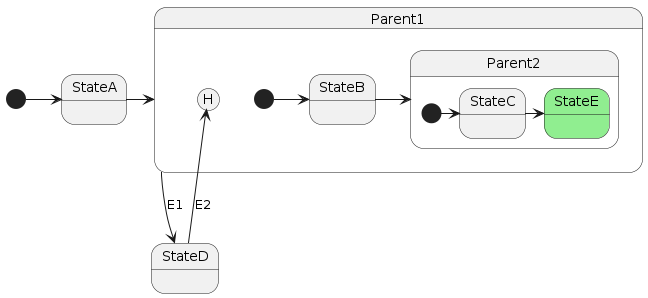
After E1 transition active state will become StateD:
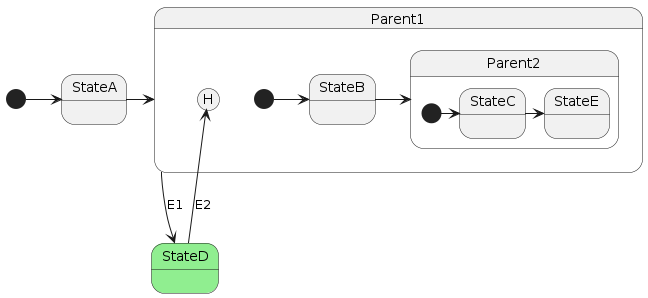
Since we are using shallow history type, HSM will remember Parent2 as a history target for Parent1:
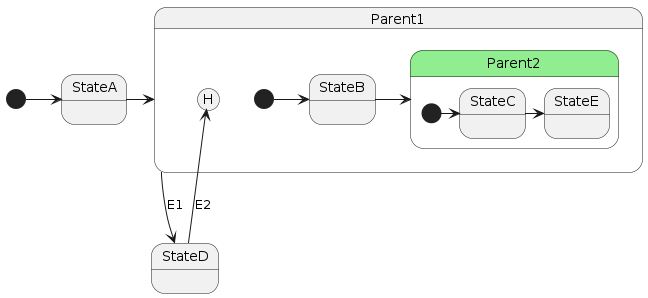
Since Parent2 has substates entry transition will be automatically executed and StateC will become active:
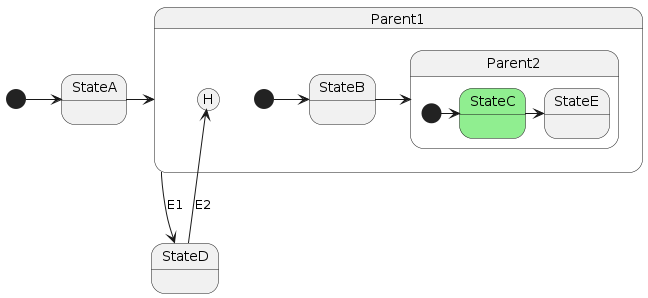
Deep history
Deep history pseudostate represents the most recent active configuration of the composite state that directly contains this pseudostate (e.g., the state configuration that was active when the composite state was last exited). A composite state can have at most one deep history element.
Deep history is indicated by a small circle containing an “H*”. It applies to the state that contains it.
Let’s look at the example. We have exactly same state machine, but now history type is set to “deep”:
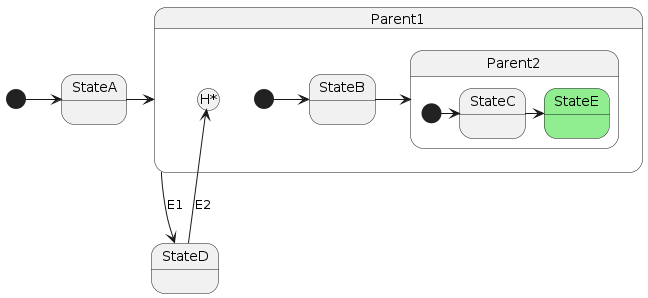
While moving to StateD, HSM will save StateE as a history target for Parent1:
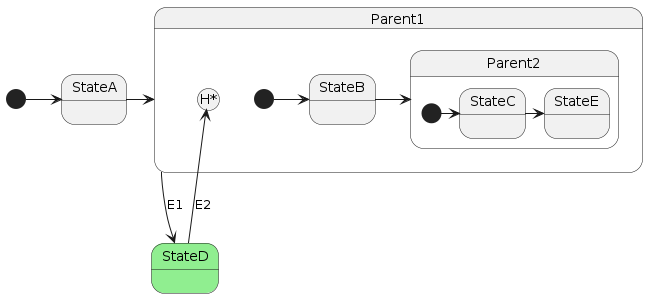
So after E2 transition to history state, our HSM will look exactly same as it’s initial version:
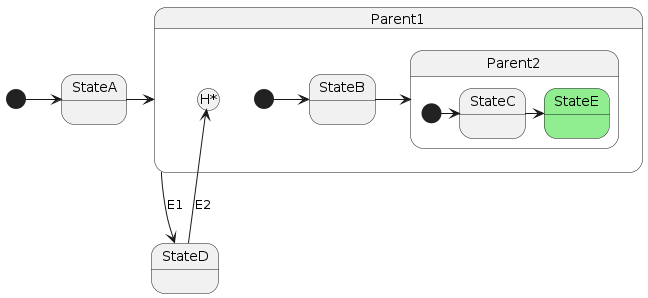
Usage
To register history state you can use HierarchicalStateMachine::registerHistory() API:
hsmcpp::HierarchicalStateMachine hsm;
HandlerClass hsmHandler;
...
hsm.registerState(MyStates::ParentState);
hsm.registerSubstateEntryPoint(MyStates::Parent, MyStates::StateA);
hsm.registerSubstate(MyStates::Parent, MyStates::StateB);
...
// to register history state with default parameters
hsm.registerHistory(MyStates::ParentState, MyStates::HistoryState1);
// to register deep history state
hsm.registerHistory(MyStates::ParentState, MyStates::HistoryState2, hsmcpp::HistoryType::DEEP);
// to register history state with custom default entry state
hsm.registerHistory(MyStates::ParentState, MyStates::HistoryState2,
hsmcpp::HistoryType::SHALLOW, MyStates::StateB);
// to register history state with custom callback
hsm.registerHistory(MyStates::ParentState, MyStates::HistoryState2,
hsmcpp::HistoryType::SHALLOW, INVALID_HSM_STATE_ID,
&hsmHandler, &HandlerClass::on_history_state,);
After that you can register a transition to a history state as you would do with any regular state using HierarchicalStateMachine::registerTransition() API:
hsm.registerTransition(MyStates::StateC, MyStates::History1, MyEvents::EVENT_1);